Cross-posted at English Teaching it IT (with more screenshots)
Tag: ipod
Tale of two teachers
Above: : I stop at the local hotelier on the way home to relate my marvellous tale.
I met an English teacher from another school at a conference last week, who startled me by proudly stating over coffee that he banned computers from his classroom, ‘I want them writing, not typing!’, he proclaimed as if that was a great line. I must admit I was nearly shocked and must have showed it. I asked him why, particularly since his school and the parents had invested a fair bit of money in ensuring that every student had a notebook computer which they could use in all their subject, except this one of course.
I said all the usual things you might expect, that wasn’t the computer a great tool for writing?, that surely the creative and collaborative opportunities might just interest you a bit?, that this was a tool that students generally enjoyed working with and seemed particularly useful in an English classroom? Wasn’t he interested in student’s blogging, or redrafting easily, or sharing their work with others online? I probably should have let it go but I persisted; what was it about the computer that so offended him that it’s very presence should be cast out?
In the end it seemed it was three things (I simplify): that a computer is a typewriter and students don’t type their final exams, they handwrite them. That some students were playing games on their computers when they should have been working on their English. That some students were paying more attention to their computer than their teacher (lookatmoi!!!)
If you’ve been reading this blog for more than three nanoseconds you’ll know how well that went down with me and I think I might have even said something like, ‘I wouldn’t want you teaching in a school I was in’ or something to that effect. And this man is probably a good teacher, well liked and respected by his students. We parted company soon after, going our different ways across the biscuits and Nescafe.
I know another English teacher, from another school, who has taken it upon himself to lead and develop the other English teachers at his school. He began using OneNote as an organising tool for himself about five years ago, and then with his senior English classes. He used his tablet PC to annotate and review student work and email it back to them and he started blogging for them, and sharing his blog with students from other schools, gathering thousands of ‘hits’. Late last year he started producing some audio podcasts for his students on key aspects of the course. He’d get the students to download them to their computer and some would put them on their ipods to listen to later. This week he sent me a link to a screencast he’d created using Screencast which was a visual and audio overview setting up the structure of an essay for his senior English class. He’s been playing around with Camtasia too, as a tool for helping students build skills.
It’s not the done thing in the education profession to criticise other teachers. It’s anti-collaborative and just helps to push people into extremes of perspective and hide-out with their ideological pals in the staff-room or the computer room. (See my earlier post about identity!) Any talk of teacher appraisal or performance quickly has to answer to questions about team-work and the importance of teachers learning together, not competing with each other.
Fair enough too. We’re not cookie cutters and getting into quantifying what a single teacher has contributed to a student’s learning journey is a slippery slope. Still, I know which of those two teachers classes I’d like my own children in.
Palm sized computing
I must admit I’ve always been a fan of the full sized (notebook) computer. Forget weight issues (I’m a strong lad) the bigger and more powerful the computer the better: a decent hard drive, widescreen and especially a full-sized keyboard for those of us who learned to touch-type in the heady days when the Public Service typing pool seemed a job for life.
So, I’ve generally argued against netbooks, PDAs and mobile phones as replacements for ‘real’ 1-1 computing solutions except in cases when the $200-$300 price difference makes a critical difference in getting the program going. And, while I stick to those guns, I must admit being pretty impressed so far with my new 64GB Ipod Touch with full wireless capacity and the ability to work with all the downloadable Iphone applications.
It’s not going to replace my computer, and I’m not going to write my thesis on it, but I can quite happily read emails, check my calendar, work with Twitter and quickly move through my rss feeds via Google Reader. I can make Skype calls with the headphone microphone plugged in, read from my EverNote account and read the Age or the NY Times. I can record voice memos, or my cycling training and probably play a bizillion games I’m too nervous to download in case I get addicted. When I was walking around lost in Salem recently I could stop for coffee at a wireless cafe and fire up the Google Map and figure out how to get back to the ferry. And did I mention it’s got ALL my music on it? With voice control so if I say ‘Play artist Neil Young’ it does! And I say that a lot!
It’s a powerful little hand-held computer and it’s got potential which I’ve been busily exploring as I download lots of little applications for it. The big drawback remains that it’s hard to create on it; to write much, to draw, to brainstorm, to produce. But you can access information with ease and I can see, with this user interface, how hand-held mobile devices might have a bigger part to play than I thought.
Here’s how I’ve organised my Ipod so far; three screens. I’d love to hear how you’ve set yours up and whether you’ve found the perfect application to go with it.
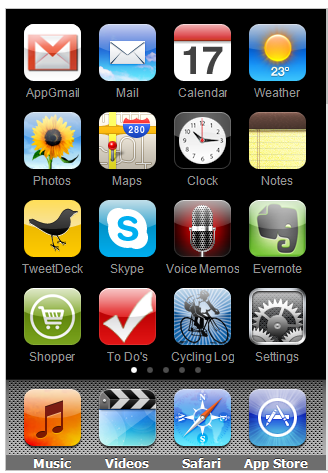
The GMAIL App works seamlessly with Gmail accounts as does Evernote, Tweetdeck and Skype. Everyone needs a shopping list and To Do list right? The cycling log is a bit specialised but does the job nicely.

Screen 2 is less commonly used apps; a couple of Melbourne public transport specific apps and the ubiquitous ‘AppBox Pro’ and it’s bag of tricks (I would have loved to have had the ‘Tip Calculator’ when I was in NY recently) Urbanspoon is a restaurant finder and very cool. iTwitterPro I bought, but it isn’t as good as Tweetdeck.
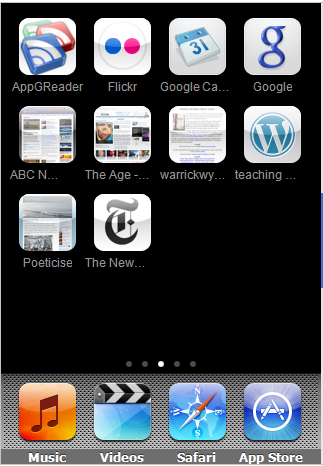
Screen 3 are web slices; direct links to web pages I read a lot. Sort of visible bookmarks. The Google Reader is an application that makes reading your RSS feeds a breeze.
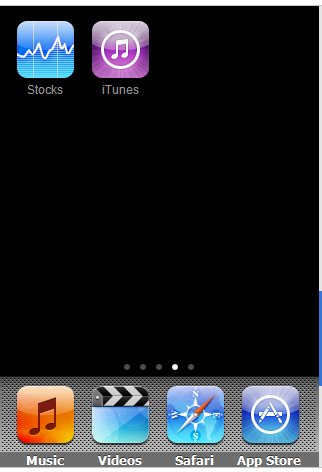
Screen 4 is apps I don’t use, but can’t delete. I haven’t got any stocks and the ‘Music’ button is much better than the iTunes one.



